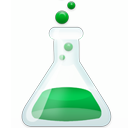DigiMelt Melting Point Apparatus
The picture below shows a DigiMelt melting point apparatus. Like the Mel-Temp, this type of melting point apparatus uses long, thin melting-point capillaries. Unlike the Mel-Temp, it has a built-in digital thermometer and can record several data points.


Technique for Taking a Melting Point
 |
Pack the capillary tube by pressing the open end gently into a sample of the compound to be analyzed. Crystals will stick in the open end of the tube. |
 |
The solid should fill the tube to a depth of 2-3 mm. Tap the bottom of the capillary on a hard surface so that the crystals pack down into the bottom of the tube. |
 |
Alternatively, put the end of the tube into the Tube Tapper spaces on the right edge of the DigiMelt, and hold the Tube Tapper button down. |
 |
When the crystals are packed into the bottom of the tube, place the tube into the slot behind the eyepiece on the Mel-Temp. Make sure the unit is plugged in, then turn it on. |
 |
Follow the directions printed on the front of the DigiMelt to determine the compound's melting point. If you do not know the expected melting point of your compound, a ramp rate of 10°C per minute should give you a rough first guess. You can then cool back down, choose a temperature slightly below the melting point, and use a ramp rate of 0.5 or 1°C per minute to refine your estimate. |
Back to Melting Point